Microsoft Windows Wininet Cachetask
Microsoft and third-party software use tasks to run programs or commands on schedule. Recreating the registry key structure in the HKCU for the Cache Task that was discovered above and pointing to an arbitrary DLL instead of the wininetdll will execute the code since the DLL located in the HKCU will be loaded prior to the HKLM.
 Persistence The Continued Or Prolonged Existence Of Something By Dominic Chell Medium
Persistence The Continued Or Prolonged Existence Of Something By Dominic Chell Medium
Had to dig but I finally found a box that says Enable and unchecked it but it still runs.

Microsoft windows wininet cachetask. Select the task to run by locating the task in the task folder hierarchy. Optimizing scheduled tasks As we saw in previous blogs Microsoft added new default apps and services into the base operating system of the Windows 10 Build 1703 Creator Update. You will see MicrosoftWindowsWininetCacheTask listed on Task Scheduler with the following information.
You can end task wininit cache task in Task Scheduler buut it will start the once you restart the computer. I would suggest you not to disable it. This is a multi-part blog series focused on optimizing Windows 10 VDI.
On the Actions menu click Run. Optimizing Windows services Part 3. CacheTask is listed in Task Scheduler in the Wininet folder and set to run at every log-in.
It runs on every computer. Click the Start button and type Task Scheduler in the Start Search box. You can also click Run in the Actions.
The Windows Internet WinINet application programming interface API enables your application to interact with FTP and HTTP protocols to access Internet resources. Schtasks end tn MicrosoftWindowsWininetCacheTask PING 1111 -n 1 -w 20000 NUL. Contact Sales Get Support About VMware Careers Thought Leadership.
Stop and disable the task. Wininit cache task is related to Windows. Dont know if it works until i restart as there may be another switch somewhere.
Optimizing default apps Part 2. Task corruption is a major issue and it may not be visible right away to the user. The Task Scheduler is one of the core components of the Windows operating system.
It defies my attempts to disable it. I stopped the Wininet task and deleted the WebCache folder. Open Task Scheduler from Administrative Tools navigate to Microsoft Windows Wininet.
As standards evolve these functions handle the changes in underlying protocols enabling them to. These updates will have an impact on the user experience. The Task Manager throws error messages but the operating system does not.
MicrosoftWindowsWininetCacheTask is a scheduled task on Windows 7 system added as part of Windows installation. Select the Task Scheduler program to start Task Scheduler. No Task AD RMS Rights Policy Template Management Automated MicrosoftWindowsActive Directory Rights Management Services Client Yes Task AD RMS Rights Policy Template Management Manual MicrosoftWindowsActive Directory Rights Management Services Client Yes Task AitAgent aitagent increment MicrosoftWindowsApplication Experience.
Schtasks run tn MicrosoftWindowsWininetCacheTask 0 Kudos Share. Schtasks Change TN MicrosoftOfficeOffice 15 Subscription Heartbeat Disable schtasks Change TN MicrosoftOfficeOfficeTelemetryAgentFallBack Disable schtasks Change TN MicrosoftOfficeOfficeTelemetryAgentLogOn Disable schtasks Change TN MicrosoftWindowsApplication ExperienceMicrosoft Compatibility Appraiser Disable. I cant delete the webcache folder without taking permission cmd moans its being used wonder what byThere are a few other folders that look like IE caching in CUsersusernameAppDataLocalMicrosoft.
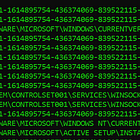 Persistence The Continued Or Prolonged Existence Of Something By Dominic Chell Medium
Persistence The Continued Or Prolonged Existence Of Something By Dominic Chell Medium
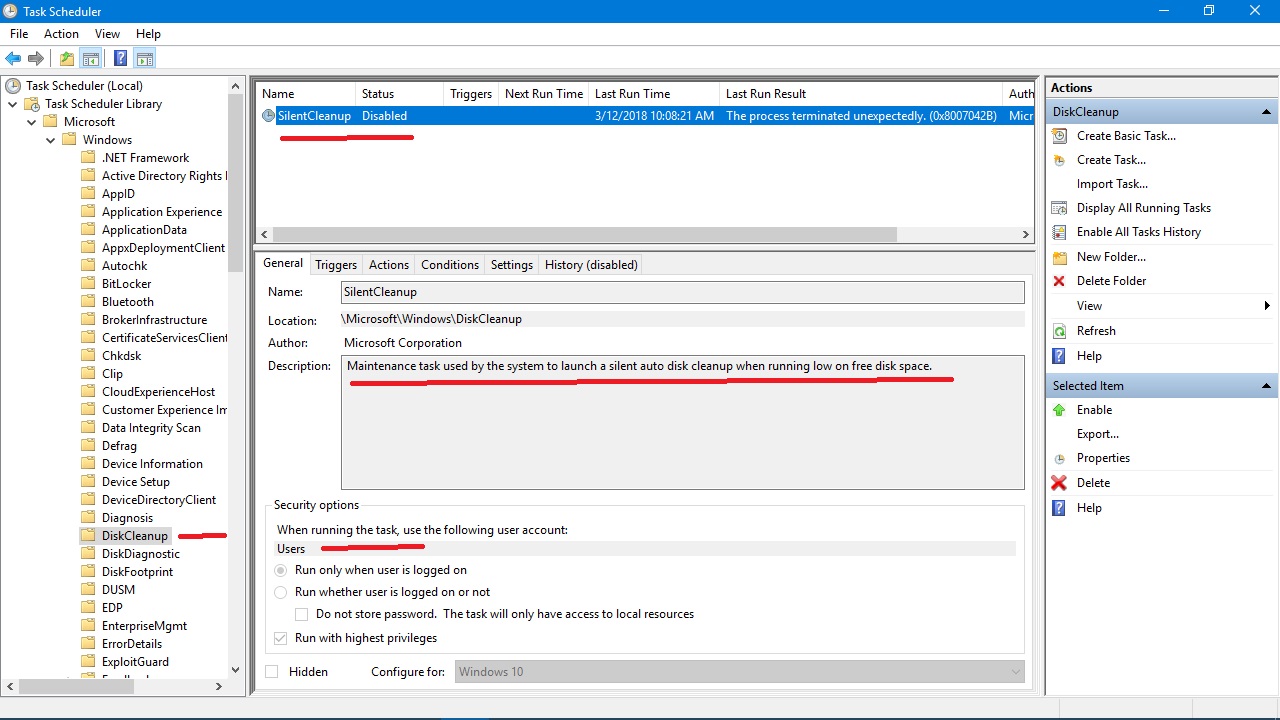
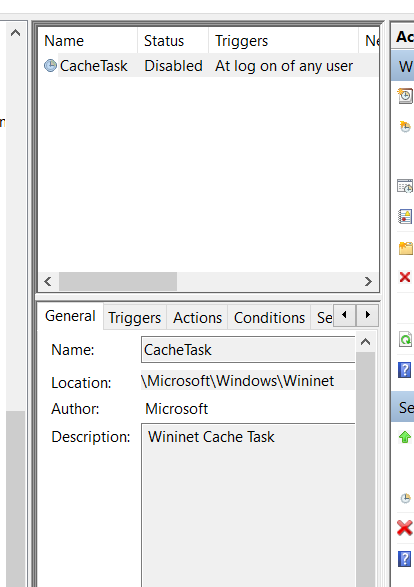
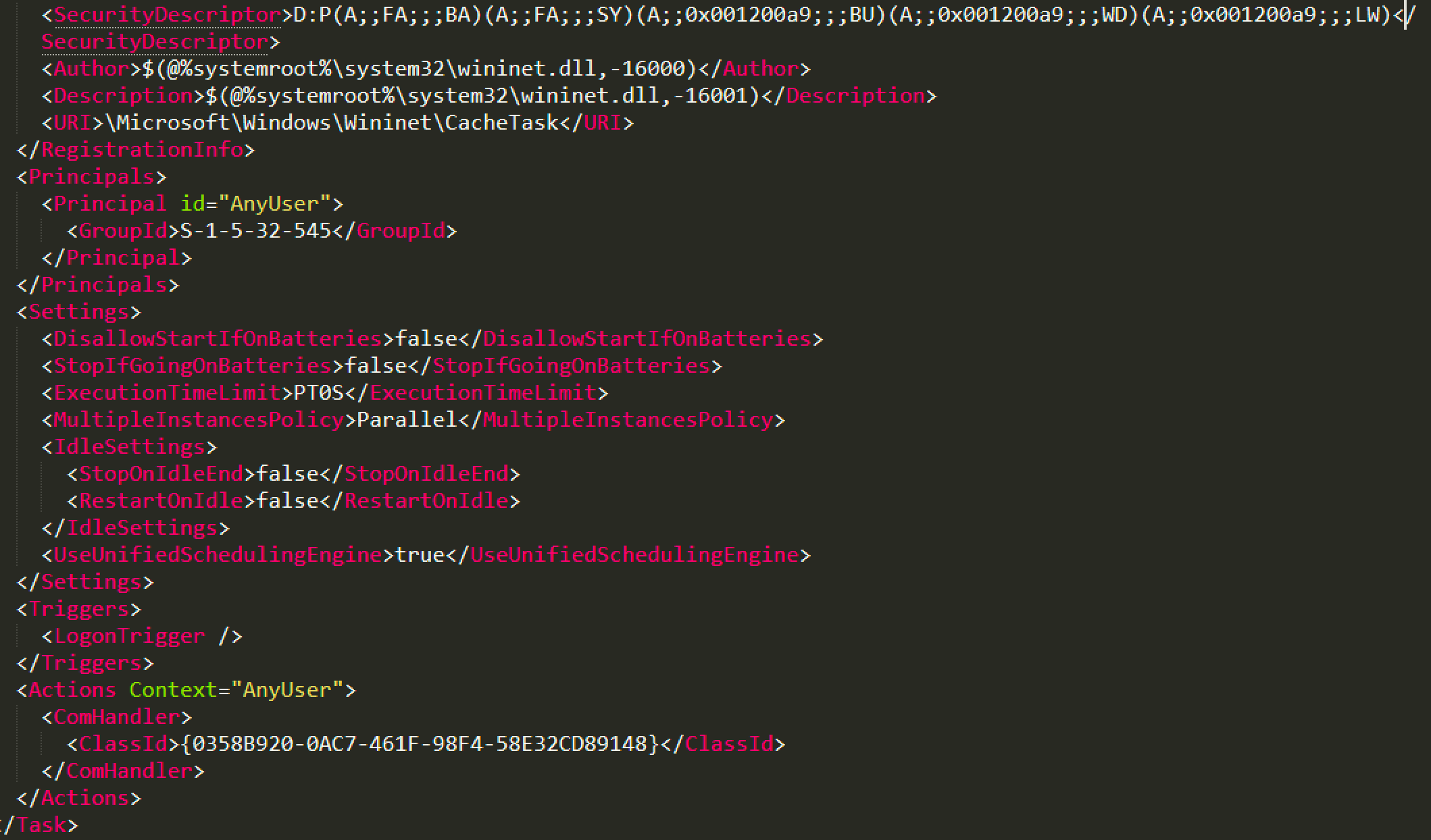 Persistence The Continued Or Prolonged Existence Of Something By Dominic Chell Medium
Persistence The Continued Or Prolonged Existence Of Something By Dominic Chell Medium
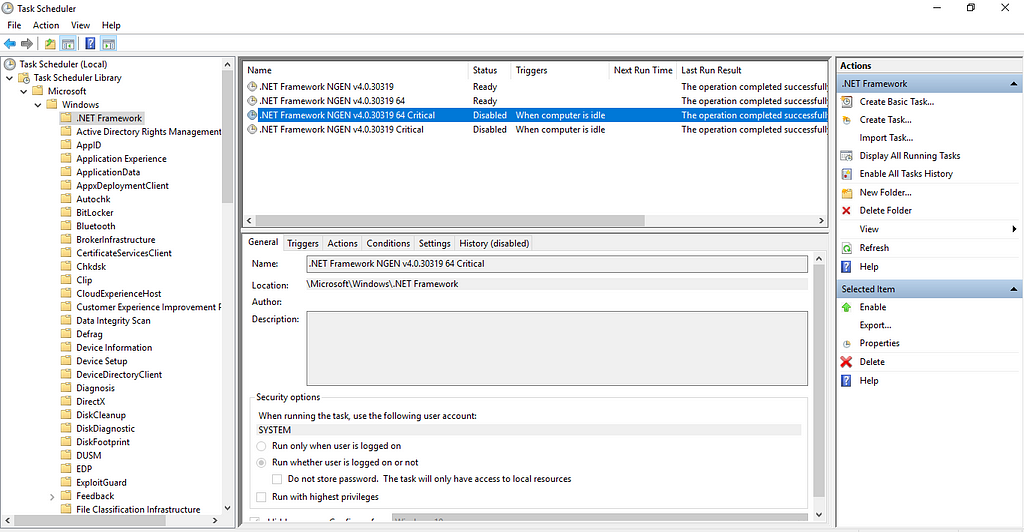 A Deep Dive Into Windows Scheduled Tasks And The Processes Running Them Malware News Malware Analysis News And Indicators
A Deep Dive Into Windows Scheduled Tasks And The Processes Running Them Malware News Malware Analysis News And Indicators
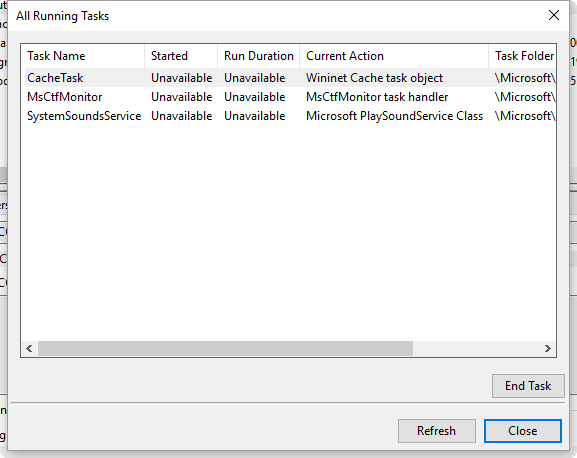
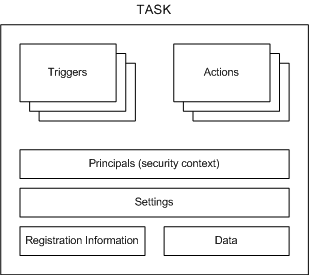 A Deep Dive Into Windows Scheduled Tasks And The Processes Running Them Malware News Malware Analysis News And Indicators
A Deep Dive Into Windows Scheduled Tasks And The Processes Running Them Malware News Malware Analysis News And Indicators

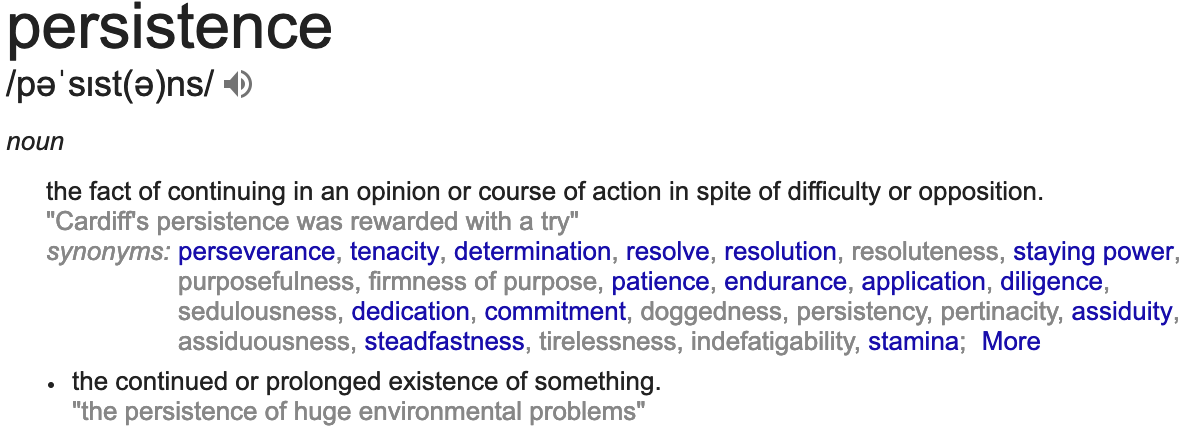 Persistence The Continued Or Prolonged Existence Of Something By Dominic Chell Medium
Persistence The Continued Or Prolonged Existence Of Something By Dominic Chell Medium
How Can I Determine Why Taskhostex Exe Is Running
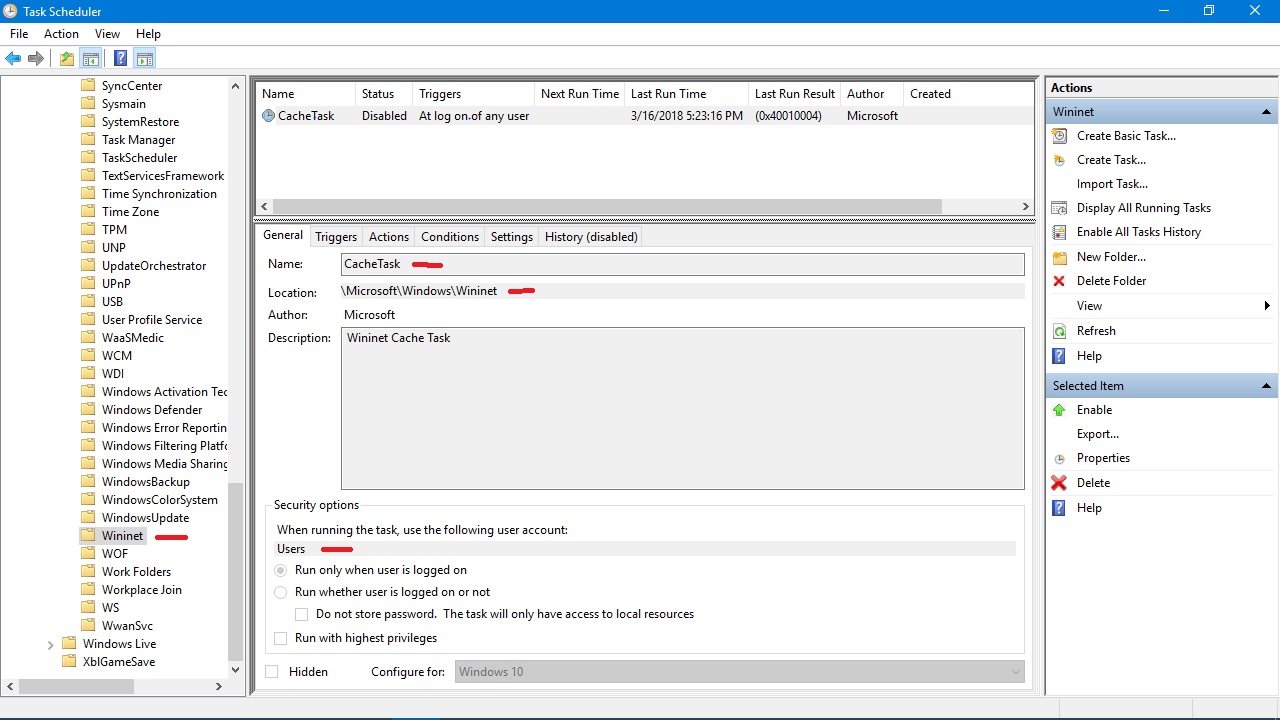
Select String From A Variable Is It Possible With Powershell
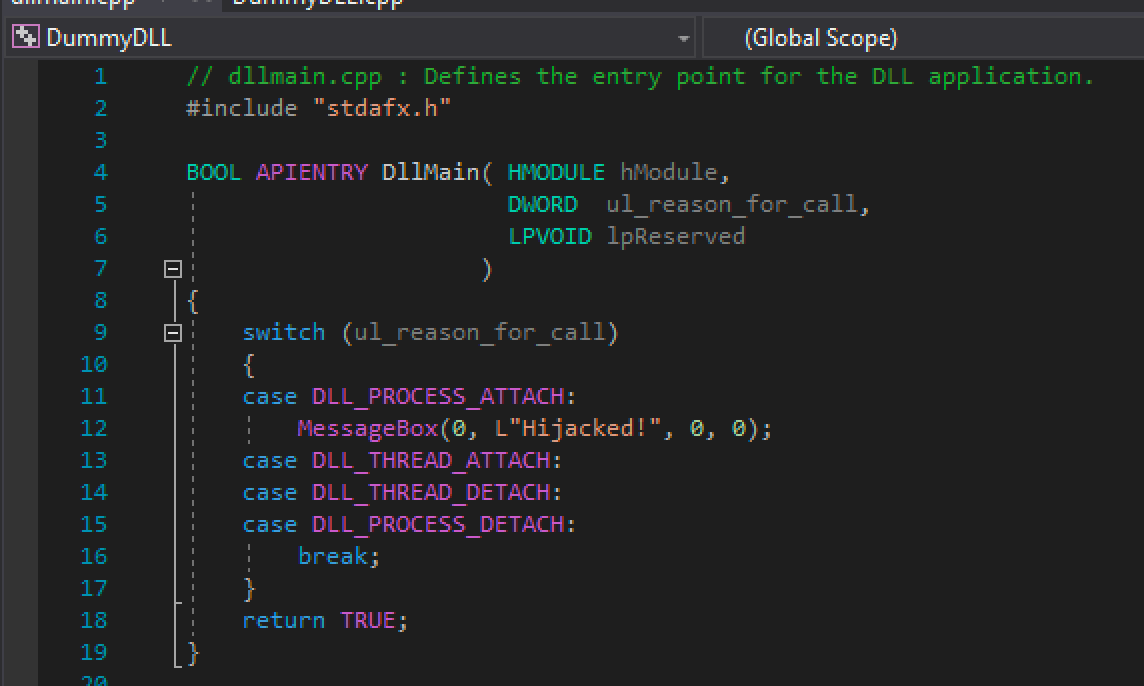 Persistence The Continued Or Prolonged Existence Of Something By Dominic Chell Medium
Persistence The Continued Or Prolonged Existence Of Something By Dominic Chell Medium
 Displaying Running And Stopping Scheduled Tasks With Powershell 4sysops
Displaying Running And Stopping Scheduled Tasks With Powershell 4sysops
 Persistence The Continued Or Prolonged Existence Of Something By Dominic Chell Medium
Persistence The Continued Or Prolonged Existence Of Something By Dominic Chell Medium
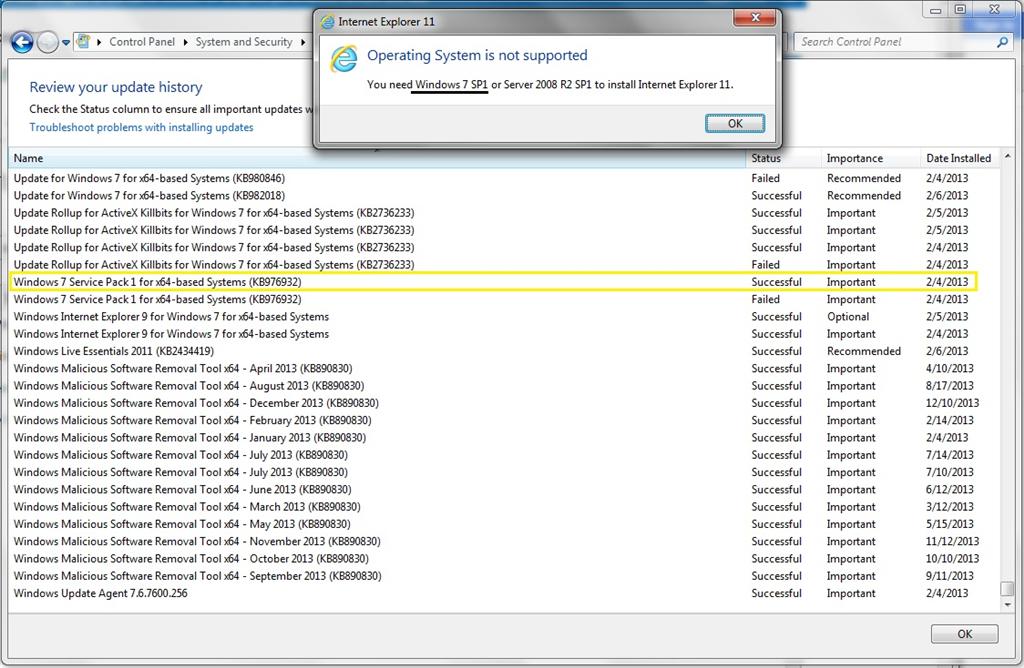
 Deleting Webcache Permanently Wilders Security Forums
Deleting Webcache Permanently Wilders Security Forums
 Persistence The Continued Or Prolonged Existence Of Something By Dominic Chell Medium
Persistence The Continued Or Prolonged Existence Of Something By Dominic Chell Medium
 Progid Penetration Testing Lab
Progid Penetration Testing Lab
Post a Comment for "Microsoft Windows Wininet Cachetask"